| Sr | Subject Semester |
Question Image |
Option 1 | Option 2 | Option 3 | Option 4 | Answer | Status | Edit|Delete |
|---|---|---|---|---|---|---|---|---|---|
| 1 | BASIC COMPUTER COURSE (BCC) Semester 1 |
Computer is an ................. machine.
|
Electronic | Output | Useful | Optical | 1 | Active | |
| 2 | BASIC COMPUTER COURSE (BCC) Semester 1 |
Which of the following is not a part of the computer system?
|
CPU | Network | RAM | BIOS | 2 | Active | |
| 3 | BASIC COMPUTER COURSE (BCC) Semester 1 |
What does RAM Stands for?
|
Random Access Memory | Read Access Memory | Rapid Access Memory | Readable Access Memory | 1 | Active | |
| 4 | BASIC COMPUTER COURSE (BCC) Semester 1 |
How many Power Cable use to complete a Connection?
|
1 | 2 | 3 | 4 | 2 | Active | |
| 5 | BASIC COMPUTER COURSE (BCC) Semester 1 |
Which of these is an Output Device?
|
Keyboard | Monitor | Joystick | Mouse | 2 | Active | |
| 6 | BASIC COMPUTER COURSE (BCC) Semester 1 |
Which option is used to turn off the computer?
|
Log Out | Restart | Sleep | Shut down | 4 | Active | |
| 7 | BASIC COMPUTER COURSE (BCC) Semester 1 |
Enter key is used to ?
|
Delete the text | Jump to the next line | Start a new document | Close the Application | 2 | Active | |
| 8 | BASIC COMPUTER COURSE (BCC) Semester 1 |
Which of the following is not an example of software?
|
Operation System | Mouse | MS Office | Database | 2 | Active | |
| 9 | BASIC COMPUTER COURSE (BCC) Semester 1 |
What is called a small picture that appears on desktop?
|
Picture | File | Icon | Folders | 3 | Active | |
| 10 | BASIC COMPUTER COURSE (BCC) Semester 1 |
How many arrow keys are there in a keyboard?
|
5 | 6 | 4 | 2 | 3 | Active | |
| 11 | BASIC COMPUTER COURSE (BCC) Semester 1 |
Shortcut key for Replace?
|
Shift + R | Ctrl + H | Alt + H | Ctrl + R | 2 | Active | |
| 12 | BASIC COMPUTER COURSE (BCC) Semester 1 |
Use of F5 Key?
|
For Referesh | For slide show | For Date & Time in Notepad | All of these | 4 | Active | |
| 13 | BASIC COMPUTER COURSE (BCC) Semester 1 |
What we type for Open MS Word through Run Command?
|
Window key + R | Ctrl + R | Shirt + R | Fn Key + R | 1 | Active | |
| 14 | BASIC COMPUTER COURSE (BCC) Semester 1 |
Who is the brain of computer?
|
UPS | Memory | RAM | CPU | 4 | Active | |
| 15 | BASIC COMPUTER COURSE (BCC) Semester 1 |
Right Click of mouse known as ?
|
Selection click | Scroller | Optional button | None of these | 3 | Active | |
| 16 | BASIC COMPUTER COURSE (BCC) Semester 1 |
How many light in keyboard?
|
5 | 3 | 2 | 4 | 2 | Active | |
| 17 | DIPLOMA IN MECHANICAL |
1 |
1 | 1 | 1 | 1 | 1 | Active | |
| 18 | Diploma In Electronic |
1 |
1 | 1 | 1 | 1 | 1 | Active | |
| 19 | BASIC COMPUTER COURSE (BCC) Semester 1 |
Identidy the Following tool |
Shadow | Word Art | S alpha | None of these | 1 | Active | |
| 20 | BASIC COMPUTER COURSE (BCC) Semester 1 |
Identify Following Tool Name |
Alignement | Wrap text | Layout | New slide | 3 | Active | |
| 21 | BASIC COMPUTER COURSE (BCC) Semester 1 |
Identify the following tools name |
Merge | Line spacing | Wrap Text | Justify | 3 | Active | |
| 22 | BASIC COMPUTER COURSE (BCC) Semester 1 |
Identify the following Group Name |
Header Footer | Table | Editing | Illustrations | 4 | Active | |
| 23 | BASIC COMPUTER COURSE (BCC) Semester 1 |
Identify the Following
|
Font Color | Color Picker | Shading | Highlighter | 3 | Active | |
| 24 | BASIC COMPUTER COURSE (BCC) Semester 1 |
Clear Formatting Shortcut command |
Ctrl + Space | Ctrl +Shift + Backspace | Ctrl + Backspace | Ctrl + Shift + Space | 1 | Active | |
| 25 | BASIC COMPUTER COURSE (BCC) Semester 1 |
shortcut key to rename file/ Folder |
F12 | F4 | F5 | F2 | 4 | Active | |
| 26 | BASIC COMPUTER COURSE (BCC) Semester 1 |
Path of Saving File in a particular program is known as ........................ |
Programm | Extension | Hlookup | Vlookup | 2 | Active | |
| 27 | BASIC COMPUTER COURSE (BCC) Semester 1 |
If function is used for .............................................. |
Apply conditions | Apply same formatting | Apply conditional Formatting | Only (B) Options | 1 | Active | |
| 28 | BASIC COMPUTER COURSE (BCC) Semester 1 |
Filter option is availabe in ......................... group |
Alignemtn | Style | Editing | Cell | 3 | Active | |
| 29 | BASIC COMPUTER COURSE (BCC) Semester 1 |
Counta formula is used for .................................................... |
Count numeric values | count alphabetic values | Count Empty cell | Both (A) and (B) | 4 | Active | |
| 30 | BASIC COMPUTER COURSE (BCC) Semester 1 |
Number of Rows in Ms Excel |
1048575 | 1048576 | 1048577 | 1048578 | 2 | Active | |
| 31 | BASIC COMPUTER COURSE (BCC) Semester 1 |
Last Column name in Ms Excel |
DFX | FDX | XFD | XDF | 3 | Active | |
| 32 | BASIC COMPUTER COURSE (BCC) Semester 1 |
A (n) ......................... is a series of two or more adjacent cell in a column or row and rectangular group of cells. |
List | Section | Range | Area | 3 | Active | |
| 33 | BASIC COMPUTER COURSE (BCC) Semester 1 |
A Formula in excel always begins with an ......................................... |
Equal Sign | Colon | Comma | Space | 1 | Active | |
| 34 | BASIC COMPUTER COURSE (BCC) Semester 1 |
Which term is used to join the selected cell in to one cell? |
Filter | Wrap | Pivot | Merge | 4 | Active | |
| 35 | BASIC COMPUTER COURSE (BCC) Semester 1 |
Which of the following identifies a cell in Excel |
Address | Formula | Name | Label | 1 | Active | |
| 36 | BASIC COMPUTER COURSE (BCC) Semester 1 |
Excel is a program that is used to prepare .................................. |
Slide Presentation | Spreadsheet | Text Document | Database | 2 | Active | |
| 37 | BASIC COMPUTER COURSE (BCC) Semester 1 |
which of the following term is not a term pretaining to spreadsheets? |
Cell | Charater | Browser | Formula | 3 | Active | |
| 38 | BASIC COMPUTER COURSE (BCC) Semester 1 |
......................... appear at the bottom of tool bar in Ms Excel |
Title Bar | Formula Bar | Worksheet Tab | Name Box | 2 | Active | |
| 39 | BASIC COMPUTER COURSE (BCC) Semester 1 |
Types of scripts |
Superscipt | Subscript | Only (A) | Both (A) and (B) | 4 | Active | |
| 40 | BASIC COMPUTER COURSE (BCC) Semester 1 |
Smallest Fobt size in font box |
1 | 7 | 8 | 9 | 3 | Active | |
| 41 | Certificate in Computer Language (HTML, Pyhton) Semester 1 |
setest |
sdklfj | dsljkf | dslkj | dslkjf | 2 | Active | |
| 42 | DIPLOMA IN MECHANICAL |
Which finger used to press "Space"? |
Thum | Right Pinky | Both A and B | None of these | 1 | Active | |
| 43 | Diploma In Electronic |
which finger used to press "Backspace"? |
Right Middle | Right Pinky | Left Index | Right Thum | 1 | Active | |
| 44 | Certificate In Typing Completed |
Ques20)”QWERTYUIOP” row known as? |
Upper row | Home row | MIddle row | None of these | 1 | Active | |
| 45 | Certificate In Typing Completed |
Ques19)Which finger used to press comma(,) |
Right Index | Right middle | Left Index | Right pinky | 2 | Active | |
| 46 | Certificate In Typing Completed |
Ques18Which finger used to press “0”? |
Right Index | Right ring | Right Pinky | None of these | 3 | Active | |
| 47 | Certificate In Typing Completed |
Ques17)The ;-finger is also known as; |
Right Pinky | K-finger | Right Middle | None of these | 1 | Active | |
| 48 | Certificate In Typing Completed |
Ques16)Which method of typewriting is a method of typing without using the sense of sight to find the keys. |
See Method | Feel Method | Touch Method | None of these | 3 | Active | |
| 49 | Certificate In Typing Completed |
Ques15)Touch typing can be done with ......... hand |
1 | 2 | Both of above | None of these | 3 | Active | |
| 50 | Certificate In Typing Completed |
.Ques13).............. arrow keys available on keyboard? |
1 | 4 | 3 | 2 | 2 | Active | |
| 51 | Certificate In Typing Completed |
Ques13)............... key deletes the character just to left the cursor. |
Delete Key | Courser | Backspace | Esc | 1 | Active | |
| 52 | Certificate In Typing Completed |
Ques12)Which of the following keys help to type character in upper case? |
Caps lock | Shift | Both A and B | Delete Key | 3 | Active | |
| 53 | Certificate In Typing Completed |
Ques 11)Special keys labelled F1 to F12 is called? |
A. Special keys | Numerical keys | Functional keys | None of these | 3 | Active | |
| 54 | Certificate In Typing Completed |
Ques 10)Which finger is used to strike the slash? |
Right middle | J-Finger | Right Pinky | K-finger | 3 | Active | |
| 55 | Certificate In Typing Completed |
Ques9)The ;-finger is also known as; |
Right Index | K-finger | J - finger | Right Pinky | 4 | Active | |
| 56 | Certificate In Typing Completed |
Ques8)The K-finger is also your? |
Right Index | Right middle | Right Ring | Right Pinky | 2 | Active | |
| 57 | Certificate In Typing Completed |
Ques7)Which finger is used to strike the apostrophe? |
J-finger | K-finger | L-finger | Right pinky | 4 | Active | |
| 58 | Certificate In Typing Completed |
Ques6)Which finger is used to strike the I? |
L- finger | K-finger | J - finger | Right Pinky | 2 | Active | |
| 59 | Certificate In Typing Completed |
Ques5)Which finger is used to strike the apostrophe? |
Right Index | Right middle | Right ring | Right Pinky | 4 | Active | |
| 60 | Certificate In Typing Completed |
Ques4)What is the character between the t and s in “It’s”? |
Slash | Question Mark | apostrophe | Comma | 3 | Active | |
| 61 | Certificate In Typing Completed |
Ques3)Which finger is used to strike the comma? |
Right Index | Right middle | Right ring | Right Pinky | 2 | Active | |
| 62 | Certificate In Typing Completed |
Ques 2)Which finger is used to strike the P? |
J-finger | K-finger | L-finger | ;-finger | 4 | Active | |
| 63 | Certificate In Typing Completed |
Ques1. The K-finger is also known as; |
Right Index | Right Middle | Right Ring | Right Pinky | 2 | Active | |
| 64 | Advance Excel Semester 1 |
Shortcut key for Save As |
Ctrl + S | F2 | F12 | None of These | 3 | Active | |
| 65 | Advance Excel Semester 1 |
Following tools are _________________ Group.
|
Number | Editing | Style | Cell | 3 | Active | |
| 66 | Advance Excel Semester 1 |
Identify the Tool Name |
Sort & Filter | Find & Replace | Sort | Filter | 1 | Active | |
| 67 | Advance Excel Semester 1 |
How many tabs in Menu Bar |
6 | 7 | 8 | 9 | 2 | Active | |
| 68 | Advance Excel Semester 1 |
---------------------------- function is used to remove the extra space between two words. |
Len | Concatenate | Trim | Left | 3 | Active | |
| 69 | Advance Excel Semester 1 |
---------------------- function is used to convert unorganised data in organised way. |
Text to column | Conditional Formatting | Filter | None of these | 1 | Active | |
| 70 | Advance Excel Semester 1 |
Identify the Following Tool Name? |
Bold | Merge | Insert | Delete | 2 | Active | |
| 71 | Advance Excel Semester 1 |
identify the Following group name?
|
Alignment | Editing | Number | Font | 3 | Active | |
| 72 | Advance Excel Semester 1 |
What are the basic rectangular builduing blocks of a spreadsheet? |
Cells | Zoom Slider | Help button | All of these | 1 | Active | |
| 73 | Advance Excel Semester 1 |
If function is used for _____ |
Apply condition | Apply same format | Apply condition formatting | Only B option. | 1 | Active | |
| 74 | Advance Excel Semester 1 |
Transpose option is used for converting data |
Vertical to Horizontal | Horizontal to Vertical | Both A & B | None of these | 3 | Active | |
| 75 | Advance Excel Semester 1 |
Vlookup formula is used to find data |
Horizontal | Vertical | Both A & B | None of these | 2 | Active | |
| 76 | Advance Excel Semester 1 |
Filter option is ________ group |
Alignment | Style | Editing | Cell | 3 | Active | |
| 77 | Advance Excel Semester 1 |
Hlookup formula is used to find data. |
Vertical | Horizontal | Both A & B | None of these | 2 | Active | |
| 78 | Advance Excel Semester 1 |
Which short cut key is used to make selection lock. |
F2 | F6 | F4 | F8 | 3 | Active | |
| 79 | Advance Excel Semester 1 |
To insert current date |
=now() | Ctrl + ; | Ctrl + shift + ; | Both A & B | 2 | Active | |
| 80 | Advance Excel Semester 1 |
To insert current date and time |
Ctrl + ; | =Today() | =now() | Ctrl + shift + : | 3 | Active | |
| 81 | Advance Excel Semester 1 |
Counta formula is used for |
Count numerical values | Count alphabetic values | Count empty cells | Both A & B | 4 | Active | |
| 82 | Advance Excel Semester 1 |
Formula: =Len(B2)-Len(substitute(B2,” “,””))+1 is used to count_________ |
Letters | Words | Alphabet | All of these | 2 | Active | |
| 83 | Advance Excel Semester 1 |
Which formula is used to combine to different words in next cell. |
Concatenate | Trim | Len | Right | 1 | Active | |
| 84 | Advance Excel Semester 1 |
Number of columns in MS Excel 2007 |
41683 | 83461 | 38416 | 16384 | 4 | Active | |
| 85 | Advance Excel Semester 1 |
Number of rows in MS Excel 2007 |
1048575 | 1048576 | 1048577 | 1048578 | 2 | Active | |
| 86 | Advance Excel Semester 1 |
Last column name in MS Excel. |
DFX | FDX | XFD | XDF | 3 | Active | |
| 87 | Advance Excel Semester 1 |
Which Command is used to close the window of Excel? |
Alt + F4 | Ctrl + W | Ctrl + R | Ctrl + C | 1 | Active | |
| 88 | Advance Excel Semester 1 |
What is extension of saved file in MS Excel? |
.xls | .xks | .xos | .xbs | 1 | Active | |
| 89 | Advance Excel Semester 1 |
A (n)______ is a Series of two or more adjacent cell in a column or row or rectangular group of cells. |
List | Section | Range | Area | 3 | Active | |
| 90 | Advance Excel Semester 1 |
A formula is Excel always beings with an _________ |
Equal sign | Colon | Comma | Space | 1 | Active | |
| 91 | Advance Excel Semester 1 |
Which terms is used to join the selected cell in to one cell? |
Filter | Wrap | Pivot | Merge | 4 | Active | |
| 92 | Advance Excel Semester 1 |
Which of the following identifies a cell in Excel? |
Address | Formula | Name | Label | 1 | Active | |
| 93 | Advance Excel Semester 1 |
In which tab wrap text feature is present in MS Excel 2007? |
Formulas | View | Insert | Home | 4 | Active | |
| 94 | Advance Excel Semester 1 |
Excel is a program that is used to prepare. |
Slide presentation | Spreadsheet | Text document | Database | 2 | Active | |
| 95 | Advance Excel Semester 1 |
Which of the following is not a term pertaining to spreadsheets? |
Cells | Character | Browser | Formula | 3 | Active | |
| 96 | Advance Excel Semester 1 |
What are the basic rectangular building blocks of a spreadsheet? |
Cells | Zoom slider | Help bottom | All of these | 1 | Active | |
| 97 | Advance Excel Semester 1 |
_______ appear at the bottom of tool bar in MS Excel. |
Title bar | Formula bar | Worksheet tab | Name box | 2 | Active | |
| 98 | Advance Excel Semester 1 |
Shortcut keys for cell edit. |
F4 | F11 | F10 | F2 | 4 | Active | |
| 99 | Disable | ||||||||
| 100 | BASIC COMPUTER COURSE (BCC) Semester 1 |
CPU stand for ...............................................  |
Central Processing Unit. | Central Programing Unit | Comman Processing Unit | Comman Processing | 1 | Active | |
| 101 | BASIC COMPUTER COURSE (BCC) Semester 1 |
Which of the following is not an input device?
 |
Speaker | Keyboard | Mouse | None | 1 | Active | |
| 102 | Certificate in Financial Accounting (CFA) Semester 1 |
Tab, ctrl, alt, shift, and etc are _____________________________________ key. |
Editing Keys | Symbols Keys | Special Keys | Alphabetic keys | 3 | Active | |
| 103 | Certificate in Financial Accounting (CFA) Semester 1 |
What is the extension of a MsPaint? |
.msxcl | .png | .ppt | .txt | 2 | Active | |
| 104 | Diploma in Computer Application (DCA) Semester 1 |
........................ used to Increase the Size of Eraser. |
Ctrl+- | Ctrl+Shift+* | Ctrl + “+” | None of These | 3 | Active | |
| 105 | Diploma in Computer Application (DCA) Semester 1 |
Alt +F4 | Ctrl +F4 | Shift +F4 | Tab + F4 | 1 | Active | ||
| 106 | Diploma in Computer Application (DCA) Semester 1 |
Which Bar is at top of the Window Screen |
Title Bar | Tool Bar | Task Bar | Menu Bar | 1 | Active | |
| 107 | Diploma in Computer Application (DCA) Semester 1 |
Menu Bar consist of.................... |
Groups | Tabs | Bullets | Both A and B | 2 | Active | |
| 108 | Diploma in Computer Application (DCA) Semester 1 |
Which menu in notepad has only two option, word wrap and font? |
Format | Insert | Title | Edit | 1 | Active | |
| 109 | Diploma in Computer Application (DCA) Semester 1 |
32.JPEG, PNG, TXT, PPT and etc are ? |
Program | Application | Extension | File | 3 | Active | |
| 110 | Diploma in Computer Application (DCA) Semester 1 |
Shortcut key for Save As |
Ctrl + S | F2 | F12 | None of These | 3 | Active | |
| 111 | Diploma in Computer Application (DCA) Semester 1 |
............... Is by default font style in Ms. Word. |
Time New Roman | Calibri | Footlight MT Light | Forte | 2 | Active | |
| 112 | Diploma in Computer Application (DCA) Semester 1 |
What do we enter before each formula. |
an equal sign = | Hyphen - | Curly Brackets { } | Underscore _ | 1 | Active | |
| 113 | Diploma in Computer Application (DCA) Semester 1 |
The Given Option is opened after clicking on a menu while while working with the notepad application the menu? |
Edit | File | Format | View | 2 | Active | |
| 114 | Diploma in Computer Application (DCA) Semester 1 |
Excel is a ____ program developed by Microsoft. |
Spreadsheet | Document | Data management | All of the above | 4 | Active | |
| 115 | Diploma in Computer Application (DCA) Semester 1 |
In which tab wrap text feature is present in MS Excel 2007? |
Formulas | View | Insert | Home | 4 | Active | |
| 116 | Diploma in Computer Application (DCA) Semester 1 |
Which tab is not in Notepad Application |
Insert | Edit | File | Format | 1 | Active | |
| 117 | Diploma in Computer Application (DCA) Semester 1 |
Process for data Processing |
Input Procesing Output Storage | Storage Output Processing Input | Output Input Storage Processing | Input Output Processing Storage | 1 | Active | |
| 118 | Diploma in Computer Application (DCA) Semester 1 |
If we want same heading at top and Bottom of each of every page ________________ |
Header | Footer | Both (A&B) | Only A option | 3 | Active | |
| 119 | Diploma in Computer Application (DCA) Semester 1 |
Identify the following Tools and arrange in Proper sequence  |
Picture, ClipArt, Shapes, SmartArt, Chart | Chart, Clip Art, SmartArt, Picture, Shapes | Picture, Chart, Clip Art, Shapes, SmartArt | SmartArt, Shapes, ClipArt, Picture, Chart | 1 | Active | |
| 120 | Diploma in Computer Application (DCA) Semester 1 |
Shortcut key used for Slide Show in Power point presentation |
F3 | F2 | F4 | F5 | 3 | Active | |
| 121 | Diploma in Computer Application (DCA) Semester 1 |
Superscript And Subscript Tools are in _______________________ Group |
Paragraph Group | Font Group | Style Group | Editing Group | 2 | Active | |
| 122 | Diploma in Computer Application (DCA) Semester 1 |
Applying same format on selected text is knows as ____________________ |
Format painter | Clear Formatting | Change Case | Line Spacing | 1 | Active | |
| 123 | Diploma in Computer Application (DCA) Semester 1 |
Which shortcut keys is used for Cell Edit in MS Excel. |
Ctrl + T | Ctrl +F4 | Ctrl +C | F2 | 4 | Active | |
| 124 | Diploma in Computer Application (DCA) Semester 1 |
The Devices through Instruction is given to processing the Data is called ……………………… |
Output Device | Input Devices | Storage Device | None of these | 2 | Active | |
| 125 | Diploma in Computer Application (DCA) Semester 1 |
15. What are the basic rectangular building blocks of a spreadsheet? |
Cells | Zoom slider | Help button | All of these | 1 | Active | |
| 126 | Diploma in Computer Application (DCA) Semester 1 |
Shortcut key for New Slide in Current Working Powerpoint Presentation. |
Ctrl + N | Ctrl +Enter | Ctrl + Shift +Enter | Ctrl + M | 4 | Active | |
| 127 | Diploma in Computer Application (DCA) Semester 1 |
Shortcut key of superscripts |
Ctrl + shift+; | Ctrl +shift+ : | Ctrl +shift+= | Ctrl +shift++ | 4 | Active | |
| 128 | Diploma in Computer Application (DCA) Semester 1 |
12. ILLUSTRATION group contains ________, _________, _________, ________, ________ |
Picture, chart, shapes, equation, smart art | Picture, clip art, symbols, shapes, chart | Picture, clip art, shapes, smart art, chart | Picture, clip art, sign, symbol, equation, | 3 | Active | |
| 129 | Diploma in Computer Application (DCA) Semester 1 |
Excel is a program that is used to prepare a? |
Slide presentation | Spreadsheet | Text document | Database | 2 | Active | |
| 130 | Diploma in Computer Application (DCA) Semester 1 |
Which of the following tools is used to draw given picture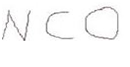 |
Pencil | Eraser | Line | Square | 1 | Active | |
| 131 | Diploma in Computer Application (DCA) Semester 1 |
(1)>(3)>(2)>(4) | (2)>(1)>(3)>(4) | (2)>(4)>(3)>(1) | (4)>(1)>(2)>(3) | 1 | Active | ||
| 132 | Diploma in Computer Application (DCA) Semester 1 |
Editing Keys | Symbols Keys | Special Keys | Alphabetic keys | 1 | Active | ||
| 133 | Diploma in Computer Application (DCA) Semester 1 |
Identify the following tools? |
Color Picker | Magnifier | Fill with Color | Brushes | 3 | Active | |
| 134 | Diploma in Computer Application (DCA) Semester 1 |
What will happen if word wrap is not enable in notepad Application? |
Typing of letters will be not possible. | Making letters capitals will be not possible | The letters will be typed in a Single line, till enter is pressed. | All of these | 3 | Active | |
| 135 | Diploma in Computer Application (DCA) Semester 1 |
What is the extension of a Ms Paint? |
.msxcl | .png | .ppt | .txt | 2 | Active | |
| 136 | Diploma in Computer Application (DCA) Semester 1 |
3. Which one is not font name |
Forte | News 701 BT | Mangal | Grow font | 4 | Active | |
| 137 | Diploma in Computer Application (DCA) Semester 1 |
PNG Full Form |
Print Navigator Gigabyte | Portable Network Graphic | Programmable Networking Graphics | None of these | 2 | Active | |
| 138 | Diploma in Computer Application (DCA) Semester 1 |
Toggle case | upper case | Show & hide | lower case | 3 | Active | ||
| 139 | Diploma in Computer Application (DCA) Semester 2 |
Numeric keypad can be locked or unlocked by
|
Caps lock | Num lock | Ctrl+ shift key | Shift key | 2 | Active | |
| 140 | Diploma in Computer Application (DCA) Semester 2 |
Special keys labelled F1 to F12 is called |
Return key | Function key | Ctrl keys | None of the above | 2 | Active | |
| 141 | Diploma in Computer Application (DCA) Semester 2 |
Which of the following keys help to type character in upper case |
Caps lock | Shift | Both of the above | Delete key | 3 | Active | |
| 142 | Diploma in Computer Application (DCA) Semester 2 |
............... key deletes the character just to left the cursor. |
Delete | Cursor | Backspace | Esc | 3 | Active | |
| 143 | Diploma in Computer Application (DCA) Semester 2 |
............... arrow keys available on keyboard.
|
1 | 2 | 3 | 4 | 4 | Active | |
| 144 | Diploma in Computer Application (DCA) Semester 2 |
Which of the following is an input device. |
Touch screen | Mouse | Voice recognition | All of the above | 4 | Active | |
| 145 | Diploma in Computer Application (DCA) Semester 2 |
Touch typing can be done with ......... hand. |
1 | 2 | Both of the above | None of the above | 3 | Active | |
| 146 | Diploma in Computer Application (DCA) Semester 2 |
Which method of typewriting is a method of typing without using the sense of sight to find the keys |
See method | Feel method | Touch method | None of the above | 3 | Active | |
| 147 | BASIC COMPUTER COURSE (BCC) Semester 1 |
Collection of Rows and columns is called ...............................  |
Table | Cell | Row | Column | 1 | Active | |
| 148 | BASIC COMPUTER COURSE (BCC) Semester 1 |
A device that allows users to feed data into a computer for analysis and storage and to give commands to the computer is called  |
Output | Processing | Input | Storage | 3 | Active | |
| 149 | Diploma in Computer Application Semester 1 |
Who is the father of computers ? |
Steve Jobs | Bill Gates | Bill Klintin | Mukesh Ambani | 1 | Active | |
| 150 | Diploma in Computer Application (DCA) Semester 2 |
Which of these is a search engine? |
FTP | Archie | RPANET | 2 | Active | ||
| 151 | Diploma in Computer Application (DCA) Semester 2 |
The "desktop" of a computer refers to |
The visible screen | The area around the monitor | The top of the mouse pad | The inside of a folder | 1 | Active | |
| 152 | Diploma in Computer Application (DCA) Semester 2 |
Computers calculate numbers in what mode? |
Decimal | Octal | Binary | None of the above | 3 | Active | |
| 153 | Diploma in Computer Application (DCA) Semester 2 |
How many bits is a byte? |
4 | 8 | 16 | 32 | 2 | Active | |
| 154 | Diploma in Computer Application (DCA) Semester 2 |
The Feature of Interest Calculation is the feature of |
Accounting | Inventory | Statutory | Company Feature | 1 | Active | |
| 155 | Diploma in Computer Application (DCA) Semester 2 |
Drawing Account Treated as: |
Capital Account | Indirect Expense | Direct Expense | Indirect Income | 1 | Active | |
| 156 | Diploma in Computer Application (DCA) Semester 2 |
Short Cut key is used to open Payroll Voucher: |
Ctrl F5 | Ctrl F3 | Alt F4 | Ctrl F4 | 4 | Active | |
| 157 | Diploma in Computer Application (DCA) Semester 2 |
Wages treated as: |
Commission | Current Liabilities | Direct Income | Direct Expense | 4 | Active | |
| 158 | Diploma in Computer Application (DCA) Semester 2 |
How to Delete any Master in Tally |
By pressing Alt E | By pressing Alt D | By pressing Alt F | By pressing Alt B | 2 | Active | |
| 159 | Diploma in Computer Application (DCA) Semester 2 |
To activate Purchase Order/Sales Order press: |
F11 | F10 | F3 | F2 | 2 | Active | |
| 160 | Diploma in Computer Application (DCA) Semester 2 |
Wpm stands for |
Ward par minute | Word per minute | Ware per min | What per minute | 2 | Active | |
| 161 | Diploma in Computer Application (DCA) Semester 2 |
Which finger is used to strike the slash? |
Right middle | J-Finger | Right Pinky | K-finger | 3 | Active | |
| 162 | Diploma in Computer Application (DCA) Semester 2 |
The ;-finger is also known as; |
Right Index | Right Middle | Right Ring | Right Pinky | 4 | Active | |
| 163 | Diploma in Computer Application (DCA) Semester 2 |
The K-finger is also your; |
. Right index | Right middle | Right Ring | Right Pinky | 2 | Active | |
| 164 | Diploma in Computer Application (DCA) Semester 2 |
Which finger is used to strike the I? |
.J -finger | K-finger | L-finger | Right Pinky | 2 | Active | |
| 165 | Diploma in Computer Application (DCA) Semester 2 |
Which finger is used to strike the apostrophe? |
Right Middle | Right Index | Right Ring | Right Pinky | 4 | Active | |
| 166 | Diploma in Computer Application (DCA) Semester 2 |
What is the character between the t and s in “It’s”? |
slash | question mark | apostrophe | comma | 3 | Active | |
| 167 | BASIC COMPUTER COURSE (BCC) Semester 1 |
Save As shortcut command |
Ctrl +S | Ctrl+Space | F12 | None of these | 3 | Active | |
| 168 | Diploma in Computer Application (DCA) Semester 2 |
Which finger is used to strike the comma? |
Right Index | Right Middle | Right Ring | Right Pinky | 2 | Active | |
| 169 | Diploma in Computer Application (DCA) Semester 2 |
Which finger is used to strike the P? |
J-finger | K-finger | L-finger | ;-finger | 4 | Active | |
| 170 | Diploma in Computer Application (DCA) Semester 2 |
In Voucher Screen How to change the “Dr/ Cr” feature to “To and By” |
By Pressing F11 | By Pressing F12 | By Pressing F1 | By Pressing F2 | 2 | Active | |
| 171 | Diploma in Computer Application (DCA) Semester 2 |
“Debit All Expenses, Credit All Income” is the golden rule based on |
Nominal Account | Fixed Asset | Real Account | Personal Account | 1 | Active | |
| 172 | Diploma in Computer Application (DCA) Semester 2 |
7.To activate the feature of Bills of Material:- |
i)F11 | ii)F3 | iii)F12 | iv)F1 | 3 | Active | |
| 173 | Diploma in Computer Application (DCA) Semester 2 |
Liabilities are the ......................... of the business:- |
Assets | Negative Balance | Priority | Patent | 2 | Active | |
| 174 | Diploma in Computer Application (DCA) Semester 2 |
Assets are called:- |
Nominal Account | Real Account | Personal Account | Impersonal Account | 2 | Active | |
| 175 | Diploma in Computer Application (DCA) Semester 2 |
Short cut Key to Create any master:- |
Alt C | Ctrl Enter | Ctrl A | Ctrl C | 1 | Active | |
| 176 | Diploma in Computer Application (DCA) Semester 2 |
Short cut Key to change the financial year or current period:- |
Ctrl F1 | Ctrl F2 | Alt F2 | Alt F1 | 3 | Active | |
| 177 | Diploma In Electronic |
Tally is an ...................... software |
Typing | Accounting | Designing | Developing | 1 | Active | |
| 178 | BASIC COMPUTER COURSE (BCC) Semester 1 |
VGA cable available in which three color
|
Black | White | Blue | Above All three Color | 4 | Active | |
| 179 | BASIC COMPUTER COURSE (BCC) Semester 1 |
Tool Bar consist of.................... . |
Groups | Tabs | Bullets | Both A and B | 1 | Active | |
| 180 | BASIC COMPUTER COURSE (BCC) Semester 1 |
Which short cut key is used to make selection lock. |
F3 | F2 | F5 | F4 | 4 | Active | |
| 181 | BASIC COMPUTER COURSE (BCC) Semester 1 |
In which tab these are present “Table, Header & Footer, WordArt and chart”? |
Home tab | Page Layout tab | Insert tab | View tab | 3 | Active | |
| 182 | BASIC COMPUTER COURSE (BCC) Semester 1 |
Concatenate formula is used for ........................................ |
remove extra space | Combine two different words written in different - 2 cells | upper | Lower | 2 | Active | |
| 183 | BASIC COMPUTER COURSE (BCC) Semester 1 |
Identify the Following formula =rept("|",num)
|
Bullets | Mini Chart | Age | None | 2 | Active | |
| 184 | BASIC COMPUTER COURSE (BCC) Semester 1 |
How to find the current date |
=now() | =today() | Ctrl+Shift+: | None of these | 2 | Active | |
| 185 | BASIC COMPUTER COURSE (BCC) Semester 1 |
How to find the current date and time in MS Excel? |
=now() | =today() | =date and time() | =current date() | 2 | Active | |
| 186 | BASIC COMPUTER COURSE (BCC) Semester 1 |
Identify the following :- .png, .jpg, .txt, .rtf, .docx, .ppt |
program | Application | Extensions | Devices | 3 | Active | |
| 187 | BASIC COMPUTER COURSE (BCC) Semester 1 |
Which tab is available in Wordpad Application |
Insert | Edit | File | view | 4 | Active | |
| 188 | BASIC COMPUTER COURSE (BCC) Semester 1 |
By Default No. of sheet in Ms Excel |
5 | 4 | 3 | 2 | 3 | Active | |
| 189 | BASIC COMPUTER COURSE (BCC) Semester 1 |
Shortcut key used for Slide Show in Powerpoint presentation. |
F3 | F2 | F4 | F5 | 4 | Active | |
| 190 | BASIC COMPUTER COURSE (BCC) Semester 1 |
To remove the all changes from the selected text is knows as ____________________ |
Format painter | Clear Formatting | Change Case | Line Spacing | 2 | Active | |
| 191 | BASIC COMPUTER COURSE (BCC) Completed |
Which shortcut keys is used for Cell Edit in MS Excel |
Ctrl +C | Ctrl +T | Ctrl+F4 | F2 | 4 | Active | |
| 192 | BASIC COMPUTER COURSE (BCC) Semester 1 |
Excel is a program that is used to prepare a ................................ |
Slide Presentation | Text Documentation | Spreadsheet | Database | 3 | Active | |
| 193 | BASIC COMPUTER COURSE (BCC) Semester 1 |
What are the basic rectangular building blocks of a spreadsheet? |
Cells | Zoom slider | Help button | All of these | 1 | Active | |
| 194 | BASIC COMPUTER COURSE (BCC) Semester 1 |
Shortcut key for New Page in current documentation |
Ctrl +N | Ctrl +Alt + Enter | Ctrl +Enter | Ctrl +M | 3 | Active | |
| 195 | BASIC COMPUTER COURSE (BCC) Semester 1 |
Shortcut key of superscripts |
Ctrl +shift+; | Ctrl+shift+: | Ctrl+shift+= | Ctrl +shift+"+" | 4 | Active | |
| 196 | BASIC COMPUTER COURSE (BCC) Semester 1 |
ILLUSTRATION group contains ________, _________, _________, ________, ________. |
Picture, chart, shapes, equation, smart art | Picture, clip art, symbols, shapes, chart | Picture, clip art, shapes, smart art, chart | Picture, clip art, sign, symbol, equation | 3 | Active | |
| 197 | BASIC COMPUTER COURSE (BCC) Semester 1 |
Use of Format Painter |
To copy the Same Text | Used to apply shading on text | Used to apply same format on selected text | Both (A) and (B) | 3 | Active | |
| 198 | BASIC COMPUTER COURSE (BCC) Semester 1 |
Random numbers in excel
','1258','question','manage_question','manageQuestion.php')"> What is the formula for inserting the Random numbers in excel
|
=Rand () | =Randbetween (Bottom,Top) | =Random () | All of these | 2 | Active | |
| 199 | BASIC COMPUTER COURSE (BCC) Semester 1 |
How many Groups in Insert Tab |
5 | 6 | 7 | 8 | 3 | Active | |
| 200 | BASIC COMPUTER COURSE (BCC) Semester 1 |
Ctrl + Enter is shortcut key for ............................... |
New Slide | New Page | New Document | New Sheet | 2 | Active |